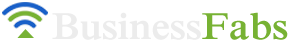If you wonder why you cannot save a single photo or any other media from Instagram, you should check their copyright rules. Copyrights will clarify that people on Instagram cannot download Instagram photos, videos, and IGTV videos that easily. Unlike other social media platforms, Instagram is an interesting platform and even an exceptional place where anyone can share posts safe and sound. But we know, there are fair reasons for downloading media from someone else’s. It may be a very own sharing. We are going to direct you to the best way to get done it from here. It is called DownloadGram Instagram Downloader. DownloadGram is outwardly a small tool. But, it is very supportive.
What is DownloadGram Instagram Downloader?
This is a tool designed as an Instagram Downloader. Unlike usual mobile apps, DownloadGram Instagram Downloader cannot download on smartphones for it is a web-based application. In fact, DownloadGram is an online tool. It can find out photographs or videos that are related to the link you applied and download them right away. So the URL of the post is the only requirement.
DownloadGram Instagram Downloader can download whatever Instagram media to the device. Any leading browser such as Safari, Google Chrome, or whatsoever can use to open the tool web page. So it does not have compatibility barriers. Both computers and smartphones or tablets can use to download Instagram photos, videos, and IGTV videos directly. On opening the web page, the download bar and the “Download Now” button are the important parts that you have to go through. The link or the URL of the Instagram post will help you to download the related photo or video.
Also read: Features of the AI Scheduling Calendar
It is user-friendly. People do not have to go through long procedures. Within a couple of steps, the photo will save to the device. DownloadGram Instagram Downloader identifies readable file formats and transforms files correspondingly. So you will find them as jpg and mp4 files.
How to use DownloadGram?
Download Instagram media using DownloadGram is as follows. Go to your Instagram account and get ready to download all you wish to have offline.
- Go to the shared post and tap the options list
- Select the “Copy link” option. The link will copy
- Now open the browser and search DownloadGram Instagram Downloader
- Go to the DownloadGram page but do not scroll down
- Apply the copied link on the download bar
- Go down and click the “Download Now” button
- Within a couple of seconds, you will see a preview of the photo, video or IGTV video
- If it is the one that you wish to download, simply click the “Download” button
- Then the file will download smoothly and save to the respective folder of the device
Note: You can use the Instagram mobile app or the web version. If you go through the web browser, it is easy to use two tabs and paste the copied URL orderly.
Important
- You better consider the following things as well even some of those do not seem to directly affect the procedure.
- Update the Instagram app and the web browser if you are going to go through your smartphone
- A stable Wi-Fi connection will set you through a smooth download process
- If the review that displays is not the media that you wish to download, it means you copied the incorrect URL. Just return to the Instagram app and copy the exact link and start the process from the beginning
Special features of DownloadGram
- If you doubt whether DownloadGram Instagram Downloader lets you download several files, of course, you can download unlimitedly. But you have to try to download them one by one
- Convert files into jpg and mp4 will automatically be done by DownloadGram. So the device can easily read them
- It does not have an app to download. Just use the particular web page
- DownloadGram Instagram Downloader is compatible with any web browser like Chrome, Safari, and so on. Therefore, it does not matter having an Apple iPhone, iPad, iPod, Android smartphone, or computer
- The tool will often update and become smoother for a better service
- It cannot download any other media file apart from Instagram
- The quality of the downloading file will save perfectly. Unlike some tools that reduce the quality of downloaded files, DownloadGram Instagram Downloader brings you the same media file that you saw
- The service is absolutely free
What’s more?
There can be so many tools like DownloadGram Instagram Downloader. But, it is up to you to compare why it became the best of best. The developer behind DownloadGram monitors it and polishes performances to make it better. Therefore, the speed of the download depends on your internet connection. If the connection is faster, DownloadGram can perform better. Unlike mobile apps, users do not have to worry about updating online applications like DownloadGram.
Final words
Download Instagram photos, videos, and IGTV videos easily using DownloadGram Instagram Downloader. It is the best tool so far that anyone can use to download whatever is shared on Instagram. DownloadGram became a perfect solution when Instagram does not have its very own download option. People surrounded by Instagram could never save images or videos to their devices if tools like DownloadGram Instagram Downloader came to the market.
This service of DownloadGram is totally free. And this is a safe way to download and share. The tool does not have recordings of downloads. It just goes through the URL and extracts the media file and downloads it. The quality of the photograph or video that you saw on Instagram can see even on the file that you will download. DownloadGram Instagram downloader will not reduce the quality of the file at all.
Just search the DownloadGram Instagram Downloader web page. And then open it and paste whatever URL of the Instagram post. The photo or video will save to the device gallery right away. That’s it. So this is the most excellent method to Download Instagram Photos, Videos, and IGTV Videos easily.