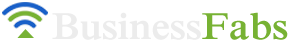Deciding on a web browser can be a daunting task. There are so many options out there, and it seems like every day there’s a new browser or update to an existing one. So, how do you know which browser is right for you?
In this comprehensive guide, we’ll take a look at some of the most popular browsers on the market today and discuss their individual benefits and drawbacks. By the end of this guide, you’ll have a much better understanding of which browser is best for your needs.
Secure Browsers That Protect Your Privacy –
Chrome Browser
Chrome is a free web browser created by Google. It was first released in 2008 and has since become one of the most popular browsers on the market. Chrome is known for its clean design, simple functionality, and wide range of extensions and plugins.
One of the primary benefits of using Chrome is that it syncs up with all your other devices that use Chrome. This means that your bookmarks, passwords, and browsing history will all be available no matter which device you’re using.
Chrome also has built-in malware protection, so you can rest assured knowing that your browsing is safe from potential threats.
Edge Browser
One major benefit of using Edge is that it uses very little system resources, so it won’t slow down your computer the way some other browsers can.
How to Download Instagram Photos, Videos, and IGTV Videos Easily?
Edge also has integrated screenshot and annotation tools that allow you to take screenshots of webpages and make comments or highlights directly on the image. These images can then be saved locally or shared online with others.
However, one downside of Edge is that it lacks support for certain types of media such as Flash content or Java applets. Additionally, Edge doesn’t have as many extensions or plugins available as some other browsers do. Despite these drawbacks, Edge is still a solid choice if you’re looking for a fast and lightweight browser.
Chrome vs Edge
Chrome and Edge are two of the most popular web browsers available today. Both offer a fast, reliable browsing experience with plenty of features and customization options.
However, there are some key differences between the two browsers that may make one more suitable than the other for certain users.
Opera Browser
Opera is a free web browser that was first released in 1996. It features a sleek design and an array of handy features such as built-in ad blockers and VPNs (Virtual Private Networks). Opera also has an “Off Road” mode that compresses data to help save on bandwidth usage if you’re browsing on a metered connection.
The biggest benefit of using Opera is its abundant features; in addition to ad blockers and VPNs, Opera also has battery savers, crypto jacking protection, integrated chat apps, and more.
Opera vs Vivaldi
To start, Opera is a much older browser, having first been released in 1995. Vivaldi, on the other hand, was first released in 2016, making it much newer and more modern.
As such, it comes as no surprise that Vivaldi has a much greater range of features than Opera, with many of these features designed to make browsing the web easier and more enjoyable.
Google Pixel 6 Pro Review: Right Back in the Race Again
For example, Vivaldi offers a range of customization options that can be used to tailor the browser to fit your individual preferences.
In terms of performance, Vivaldi is capable of loading websites much faster than Opera and is generally considered to be more secure. This is due to the fact that it is based on the Chromium engine, which is the same engine that powers Google Chrome.
Overall, both Opera and Vivaldi are excellent web browsers that offer users a range of features and capabilities. Depending on your individual needs and preferences, either browser may be the right choice for you.
However, if you’re looking for a modern, feature-rich browser with excellent performance and privacy controls, Vivaldi is probably your best bet.
Conclusion:
In conclusion, it is difficult to definitively determine which browser is best, as it depends on a user’s individual needs. However, Chrome, Edge, Opera and Vivaldi are all excellent options and offer a variety of features to suit the needs of any user.
Overall, Chrome is a popular choice due to its vast selection of features and its ability to integrate with external services like Google Drive. Edge is also a popular choice due to its compatibility with Windows 10 and its improved performance.
However, if you need wide compatibility with different types of websites, then Chrome might be a better option. No matter which browser you choose, though, you can rest assured knowing that all three of these options are solid choices.